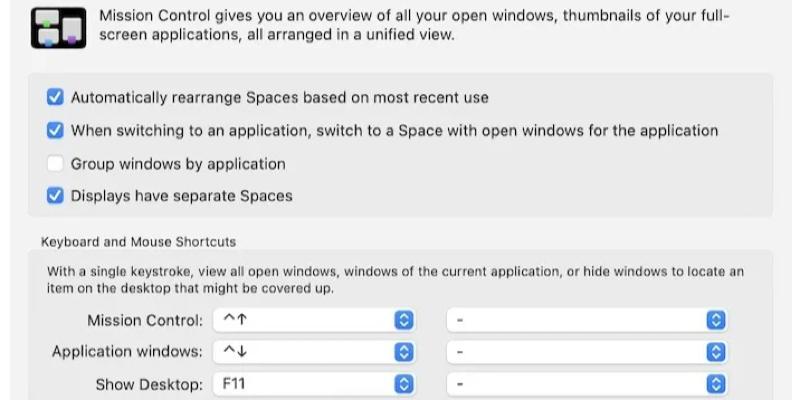How to Use macOS Hot Corners
When it comes to multitasking, Apple has long been at the forefront of trying to make it easy for its users to jump between apps or desktops. Hot Corners, one of the most useful but often overlooked features on the Mac, allows you to use the four corners of your screen and perform a designated action. You don’t even need to be on the latest macOS version, as Hot Corners has been around for years. Let’s take a look at how to use this unappreciated feature and how you can start using the Mac Hot Corners more productively.
How to Use macOS Hot Corners
Make Tech Easier published a tutorial about how to use macOS hot corners.