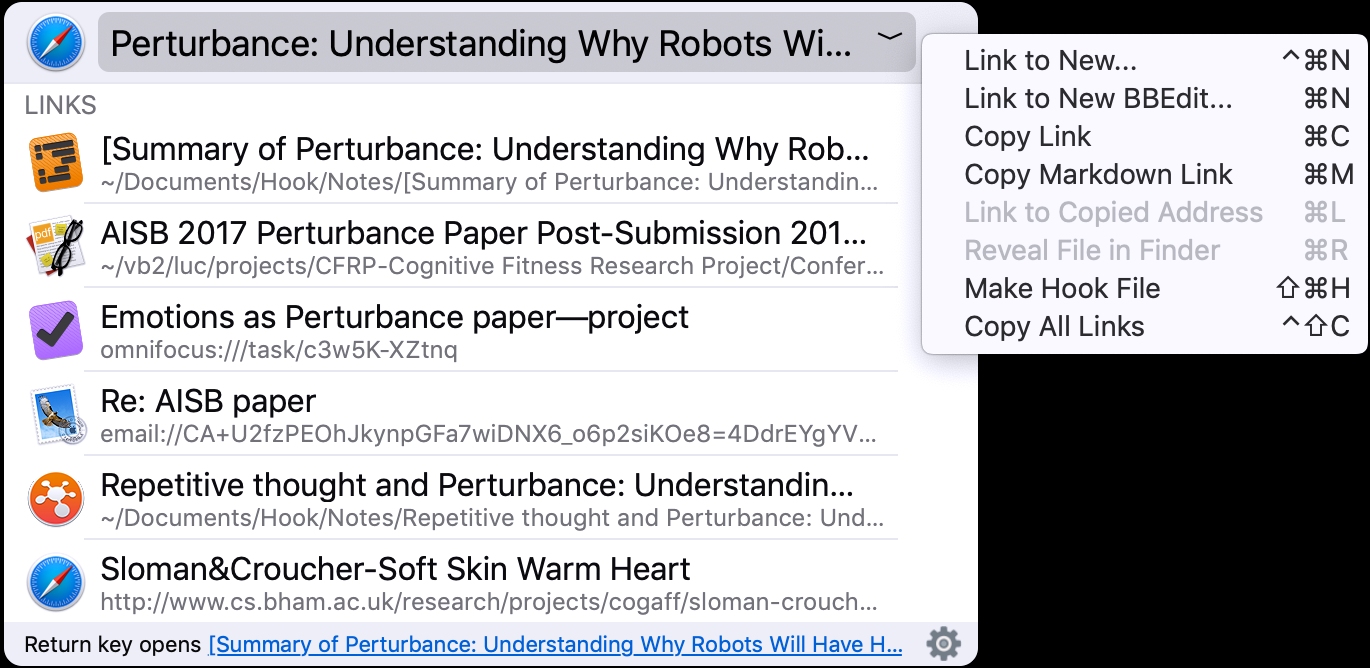Canadian indie development team, CogSci Apps Corp., today announces a major upgrade to their Hook productivity app for macOS. Hook enables users to instantly re-access the information needed to get the job done right, now. Hook 1.3 sports a minimalist, highly intuitive user interface. Users can now navigate pertinent, linked information directly in Hook. Hook's commands are now organized in three elegant menus with intuitive keyboard shortcuts.
Here the press release:
Here the press release:
Metro - Vancouver. Canada - Independent development team, CogSci Apps Corp is today delighted to announce the release and immediate availability of Hook 1.3, a major upgrade to the handy CogSci Apps(R) invention for macOS. Hook's simple interface but powerful features have made it a must-have app for people who take productivity seriously. Hook is designed to help people work smarter, more efficiently, and more intuitively. It applies a key insight about cognitive productivity: deep work requires rapidly re-accessing pertinent information without searching. Hook's fast and efficient recall of task-related information allows users to stay in flow as they instantly access critical but scattered information.
Hook is an elegant, minimalist app that enables Mac users to link manifold information resources together - including web pages, files, documents, images, emails, contacts, tasks, notes, and much more. To see a document's related links and resources, the user simply needs to activate a keyboard shortcut or click a button. This saves users hours of possibly futile searching for information scattered on the web, in folders and in disparate apps. Hook is a crucial app for busy professionals who need to quickly access information with macOS.
The version released today, Hook 1.3, sports a user interface that is even clearer and more intuitive.
1. Hook's minimalist interface is now maximally compact
2. commands are now intuitively organized in the new Title bar menu and Link menus; and
3. links can now be navigated without leaving the Hook window
Hook intuitively supports your cognitive productivity, whether you use its keyboard shortcuts, popup window, or menu bar icon.
The benefits of linking brought to the desktop: "Users tacitly appreciate the revolutionary benefits of web links" shares CogSci Apps co-founder Luc P. Beaudoin. "However, before Hook, people were not able to link and navigate the information that matters most to their productivity: documents they are writing; documents they've received or downloaded into the Finder; files in the cloud, version control systems, and personal information managers; their emails, projects, actions and more. Without such links users could not, in a timely manner, consult the information they needed to get their work done right and fast. With Hook, users can link and access just about any key information, across apps. That changes everything."
Beaudoin specifies, "Hook does not replace your favorite apps, it makes them much more useful: Hook links their data so that you can use them together." For example, while writing in their favorite editor or word processor, users can invoke Hook, and click on a link to a related email, PDF or task list. Hook links are bidirectional, so users can quickly navigate back to the document. This means they can write better and faster. That's cognitive productivity. We all know how useful links are on the web" says Beaudoin. "Imagine how useful it is to access, at the click of a link, the information you need right now, even if it is in an app or a file on your Mac."
Collaborate productively: "Hook is not just for solo work" adds Beaudoin. "Hook is also a collaborative tool. With Hook, users can copy links to emails, shared files and of course web pages. They can then send the links." The recipient clicks on the link and the shared file is revealed on their desktop. "Obviously, recipients are much more likely to act on a prior email or document if they can instantly access it. Both colleagues win."
Elegant, minimalist, easy to use:
Hook provides a very simple, uniform gesture ("Copy Link") for obtaining the address of resources, whether they're in the Finder, the cloud, the web or an app. Users can paste links just about anywhere, including in the Hook window itself.
In a nutshell:
Hook enables users to instantly re-access the information they need to get the job done right, now. "Hook links your digital life."
System Requirements:
* macOS 10.12.6 or Higher
* macOS 10.15 Catalina Compatible
* 8.2 MB
## Pricing and Availability:
Hook Essentials is $14.99 USD (or an equivalent amount in other currencies). Hook Pro is priced at $19.99 USD until Nov 19, after which the price increases to $24.99. Hook Pro has all the features of Hook Essentials, but also enables users to generate Markdown links, make Hook files, edit integration scripts, generate search links, and install and use Hook on more Macs. Both versions include software updates for one year and are available worldwide exclusively at the Hook website. A 30-day Pro trial is available. Subsequent one-year software updates will be available at a discount of the original purchase price. See the Hook Productivity website for details.
Hook 1.3: https://hookproductivity.com
The Benefits of Hook : https://hookproductivity.com/benefits
Download Hook: https://hookproductivity.com/download
Purchase: https://hookproductivity.com/buy