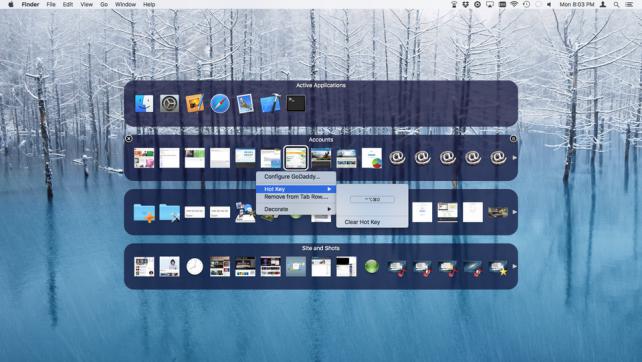California based SpriTec Software today announces SuperTab 3.0, a major update to its powerful utility application for macOS.
SuperTab enhances and extends the Mac's built-in Command-Tab App Switcher, providing additional access to Files, Folders, Web Sites, Calendars, Windows, Clipboards, Dock Items and more. Version 3.0 features have been driven entirely by user request, resulting in both the most powerful and popular release to date. Now available for a limited time at 50%-off regular price.
The most requested features that have been added include:
* Item Name Overlays - Users can choose to overlay the names of their files, folders and other items, making them easily identifiable.
* Calendar Items - Users can now instantly see their current and upcoming events within the App Switcher.
* Multiple Monitor Support - Users can now bring up the SuperTab's enhanced App Switcher on any Monitor connected to their Mac.
* Dropbox Share Links - Users can now create Share Links to items in their Dropbox from within the App Switcher.
* Application Windows - Users can now access Application Windows in order of recent use, or in sets per Application.
* Application Badging - SuperTab now displays Application Badges just like the original App Switcher.
* Improved Performance - SuperTab is now fine-tuned to be instantly responsive and yet to consume fewer system resources than ever.
SuperTab Overview:
"The App that does what Apple should have Done!" SuperTab allows users to fully customize the Mac's built-in Command-Tab App Switcher to provide them with instant access to much more than just their Active Apps. For example, SuperTab extends the Mac's App Switcher to let users quickly access their:
* Active Apps
* Recent Apps
* Recent Documents
* Dock Contents
* Folder Contents
* Dropbox Contents
* Any Files, Folders or Apps
* Calendar Events
* Application Windows
* Clipboard History
* Multiple Clipboards
* Web Site Bookmarks
* Snagit Captures
* Tagged Items
* Finder Sidebar Items
* Screen Shots
* Saved Spotlight Searches
* Saved Display Configurations
SuperTab 3.0 builds on the two previous generations of SuperTab by adding the features that have been most requested by its users.
* Item Name Overlays - With SuperTab's ability to display folders, files and many other items in the App Switcher, it has become difficult to easily identify identical looking items. By adding the option to overlay the names of these items directly atop their icons, SuperTab 3.0 has now made identifying and working with these items much more intuitive and simple.
"We are beyond excited to *finally* give our users this new Item Name Overlay feature," explained Ando Sonenblick, owner of SpriTec Software. "It has been by far the most-requested feature since day one and our users have told us that now having it finally rounds out SuperTab to be one of their top-tier products."
* Calendar Events - SuperTab 3.0 also makes viewing upcoming Calendar Events as easy and instant as activating the App Switcher. Users can configure the Date Range to display, choose which Calendars to include Events from, and can hover the mouse over any Event to see its full details:
* Title
* Start and End Time
* Organizer
* Location
* Associated URL
* Status
* Host Calendar
* All Attendees
* Notes
Right-clicking on an Event lets users open or remove the event from their Calendar, or to directly email the Organizer or all Attendees. User can even easily open any URL mentioned in the Event or email any address listed in the event.
* Multiple Monitor Support - This latest SuperTab release has full support for Multiple Monitors, also a oft-requested feature. This lets users bring up SuperTab's enhanced version of the App Switcher on any monitor connected to their Macs.
And by adding the other most-requested features - Application Badging, greatly improved performance, new ways to access open Windows, the ability to create Dropbox Share Links and more - SuperTab 3.0 now offers users the most powerful App Switcher ever.
And at 50%-off its regular price, this release offers users the most "Bang for their Buck" of any version of SuperTab.
SuperTab 3.0 is compatible with the following versions of macOS:
* "Sierra" (10.12)
* "El Capitan" (10.11)
* "Yosemite" (10.10)
* "Mavericks" (10.9)
* "Mountain Lion" (10.8)
Pricing and Availability:
SuperTab 3.0 is free to download and install and is fully-functional for 30 days. After 30 days, it remains fully-functional but will occasionally ask users to register. Users can take advantage of a special 50%-off sale price of only $10 (USD), which is good now through September 30, 2017. Users of earlier versions of SuperTab can upgrade to 3.0 for $2.99 (USD).
SuperTab 3.0 for Mac released
SuperTab enhances and extends the Mac's built-in Command-Tab App Switcher, providing additional access to Files, Folders, Web Sites, Calendars, Windows, Clipboards, Dock Items and more. Version 3.0 features have been driven entirely by user request, resulting in both the most powerful and popular release to date. Now available for a limited time at 50%-off regular price.
The most requested features that have been added include:
* Item Name Overlays - Users can choose to overlay the names of their files, folders and other items, making them easily identifiable.
* Calendar Items - Users can now instantly see their current and upcoming events within the App Switcher.
* Multiple Monitor Support - Users can now bring up the SuperTab's enhanced App Switcher on any Monitor connected to their Mac.
* Dropbox Share Links - Users can now create Share Links to items in their Dropbox from within the App Switcher.
* Application Windows - Users can now access Application Windows in order of recent use, or in sets per Application.
* Application Badging - SuperTab now displays Application Badges just like the original App Switcher.
* Improved Performance - SuperTab is now fine-tuned to be instantly responsive and yet to consume fewer system resources than ever.
SuperTab Overview:
"The App that does what Apple should have Done!" SuperTab allows users to fully customize the Mac's built-in Command-Tab App Switcher to provide them with instant access to much more than just their Active Apps. For example, SuperTab extends the Mac's App Switcher to let users quickly access their:
* Active Apps
* Recent Apps
* Recent Documents
* Dock Contents
* Folder Contents
* Dropbox Contents
* Any Files, Folders or Apps
* Calendar Events
* Application Windows
* Clipboard History
* Multiple Clipboards
* Web Site Bookmarks
* Snagit Captures
* Tagged Items
* Finder Sidebar Items
* Screen Shots
* Saved Spotlight Searches
* Saved Display Configurations
SuperTab 3.0 builds on the two previous generations of SuperTab by adding the features that have been most requested by its users.
* Item Name Overlays - With SuperTab's ability to display folders, files and many other items in the App Switcher, it has become difficult to easily identify identical looking items. By adding the option to overlay the names of these items directly atop their icons, SuperTab 3.0 has now made identifying and working with these items much more intuitive and simple.
"We are beyond excited to *finally* give our users this new Item Name Overlay feature," explained Ando Sonenblick, owner of SpriTec Software. "It has been by far the most-requested feature since day one and our users have told us that now having it finally rounds out SuperTab to be one of their top-tier products."
* Calendar Events - SuperTab 3.0 also makes viewing upcoming Calendar Events as easy and instant as activating the App Switcher. Users can configure the Date Range to display, choose which Calendars to include Events from, and can hover the mouse over any Event to see its full details:
* Title
* Start and End Time
* Organizer
* Location
* Associated URL
* Status
* Host Calendar
* All Attendees
* Notes
Right-clicking on an Event lets users open or remove the event from their Calendar, or to directly email the Organizer or all Attendees. User can even easily open any URL mentioned in the Event or email any address listed in the event.
* Multiple Monitor Support - This latest SuperTab release has full support for Multiple Monitors, also a oft-requested feature. This lets users bring up SuperTab's enhanced version of the App Switcher on any monitor connected to their Macs.
And by adding the other most-requested features - Application Badging, greatly improved performance, new ways to access open Windows, the ability to create Dropbox Share Links and more - SuperTab 3.0 now offers users the most powerful App Switcher ever.
And at 50%-off its regular price, this release offers users the most "Bang for their Buck" of any version of SuperTab.
SuperTab 3.0 is compatible with the following versions of macOS:
* "Sierra" (10.12)
* "El Capitan" (10.11)
* "Yosemite" (10.10)
* "Mavericks" (10.9)
* "Mountain Lion" (10.8)
Pricing and Availability:
SuperTab 3.0 is free to download and install and is fully-functional for 30 days. After 30 days, it remains fully-functional but will occasionally ask users to register. Users can take advantage of a special 50%-off sale price of only $10 (USD), which is good now through September 30, 2017. Users of earlier versions of SuperTab can upgrade to 3.0 for $2.99 (USD).
SuperTab 3.0 for Mac released