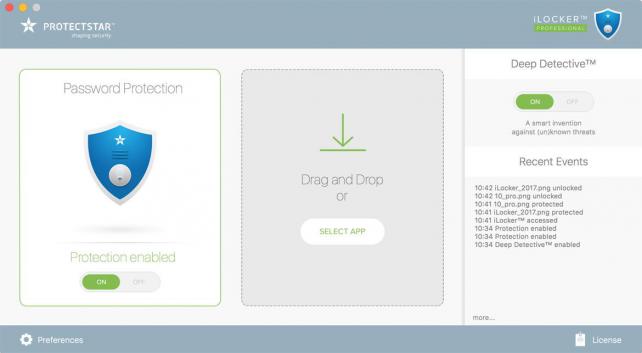ProtectStar today is pleased to announce the new update v1.0.1 of iLocker for Mac, their new password-protected app security utility for macOS
iLocker is the perfect solution for parents who share their Mac with younger family members and worry their kids might access things they shouldn't.
With a simple drag-and-drop and password entry, apps like Apple Mail, Photos, Contacts, Safari, and even games can be prevented from opening without a password. This helps keep kids safe and their mind on homework while using the family Mac. The app also easily prevents the opening of selected files and folder, via the same simple drag-and-drop procedure.
"In many families, everyone shares the same computer, making it harder to keep your kids away from files, folders, and apps they shouldn't be accessing. iLocker for Mac takes care of all that with just a few clicks of a mouse and taps of a keyboard," says Chris Bohn, President and CEO of ProtectStar. "Parents can even set time limits and schedule access to apps and files to make sure their offspring are doing their homework, instead of trying to beat the next level of their favorite game!"
iLocker also tracks failed access attempts of protected items, so you'll know exactly when the unauthorized access occurred. In addition, it makes use of the latest MacBook Pro feature, Touch ID. By using their authorized fingerprint, users can unlock their apps and files in an instant.
iLocker for Mac also offers smart ransomware protection via ProtectStar's intelligent Deep Detective (TM) feature. The exclusive feature constantly monitors and protects critical system areas and personal data with an additional layer of prevention against Mac-encrypting ransomware attacks like KeRanger and other malicious methods. Deep Detective observes all accesses to your macOS apps, folders, and files, reporting known, and thanks to modern heuristic methods, unknown hacker attack attempts.
The app is also perfect for office situations where more than one user accesses the same Mac, or when users are called away from their Mac in an office setting. An automatic-exit feature locks protected apps after a specific period of time away from the keyboard, increasing security.
Features:
* Securely protects apps, folders, and files with a password
* Securely monitors access of personal data such as files and folders
* Allow kids access to only specific games, applications, and files
* Schedule for each app or all apps to allow usage for specific days and times
* Immediate pop-ups alert users to security breaches
* Logfile protocol tracks unauthorized attempts to start access apps and files
* Deep Detective (TM) protects against known and unknown attack attempts
* Smart protection against ransomware threats
* Blocks execution of potentially malicious Java code
* Can be set to run at login for automatic protection
* App can't be quit without entering the password
* Supports Touch ID sensor on latest MacBook Pro models
* Purchase includes 1-year of technical support and free upgrades
* 24/7 Support by email
"iLocker is a great way for parents to make sure their kids are working on their English paper, and not talking to their buddies via the Messages app," continues Chris. "By creating an easy to maintain usage schedule, they'll know Junior is working schoolwork, even if the parents aren't home from work yet. Plus, the app gives peace of mind by protecting against hacker threats to your Mac's files, which contain precious family memories, valuable information, and more!"
System Requirements:
* Mac OS 10.11 or higher
* Supports macOS 10.13 macOS High Sierra
* Internet connection for activation and updates
* 64-bit processor
* 70 MB
Pricing and Availability:
iLocker for Mac 1.0 is only $19.90 USD (or an equivalent amount in other currencies) and is available worldwide exclusively through the ProtectStar website.
ProtectStar iLocker Update available to Password-Control Apps on the Mac
iLocker is the perfect solution for parents who share their Mac with younger family members and worry their kids might access things they shouldn't.
With a simple drag-and-drop and password entry, apps like Apple Mail, Photos, Contacts, Safari, and even games can be prevented from opening without a password. This helps keep kids safe and their mind on homework while using the family Mac. The app also easily prevents the opening of selected files and folder, via the same simple drag-and-drop procedure.
"In many families, everyone shares the same computer, making it harder to keep your kids away from files, folders, and apps they shouldn't be accessing. iLocker for Mac takes care of all that with just a few clicks of a mouse and taps of a keyboard," says Chris Bohn, President and CEO of ProtectStar. "Parents can even set time limits and schedule access to apps and files to make sure their offspring are doing their homework, instead of trying to beat the next level of their favorite game!"
iLocker also tracks failed access attempts of protected items, so you'll know exactly when the unauthorized access occurred. In addition, it makes use of the latest MacBook Pro feature, Touch ID. By using their authorized fingerprint, users can unlock their apps and files in an instant.
iLocker for Mac also offers smart ransomware protection via ProtectStar's intelligent Deep Detective (TM) feature. The exclusive feature constantly monitors and protects critical system areas and personal data with an additional layer of prevention against Mac-encrypting ransomware attacks like KeRanger and other malicious methods. Deep Detective observes all accesses to your macOS apps, folders, and files, reporting known, and thanks to modern heuristic methods, unknown hacker attack attempts.
The app is also perfect for office situations where more than one user accesses the same Mac, or when users are called away from their Mac in an office setting. An automatic-exit feature locks protected apps after a specific period of time away from the keyboard, increasing security.
Features:
* Securely protects apps, folders, and files with a password
* Securely monitors access of personal data such as files and folders
* Allow kids access to only specific games, applications, and files
* Schedule for each app or all apps to allow usage for specific days and times
* Immediate pop-ups alert users to security breaches
* Logfile protocol tracks unauthorized attempts to start access apps and files
* Deep Detective (TM) protects against known and unknown attack attempts
* Smart protection against ransomware threats
* Blocks execution of potentially malicious Java code
* Can be set to run at login for automatic protection
* App can't be quit without entering the password
* Supports Touch ID sensor on latest MacBook Pro models
* Purchase includes 1-year of technical support and free upgrades
* 24/7 Support by email
"iLocker is a great way for parents to make sure their kids are working on their English paper, and not talking to their buddies via the Messages app," continues Chris. "By creating an easy to maintain usage schedule, they'll know Junior is working schoolwork, even if the parents aren't home from work yet. Plus, the app gives peace of mind by protecting against hacker threats to your Mac's files, which contain precious family memories, valuable information, and more!"
System Requirements:
* Mac OS 10.11 or higher
* Supports macOS 10.13 macOS High Sierra
* Internet connection for activation and updates
* 64-bit processor
* 70 MB
Pricing and Availability:
iLocker for Mac 1.0 is only $19.90 USD (or an equivalent amount in other currencies) and is available worldwide exclusively through the ProtectStar website.
ProtectStar iLocker Update available to Password-Control Apps on the Mac